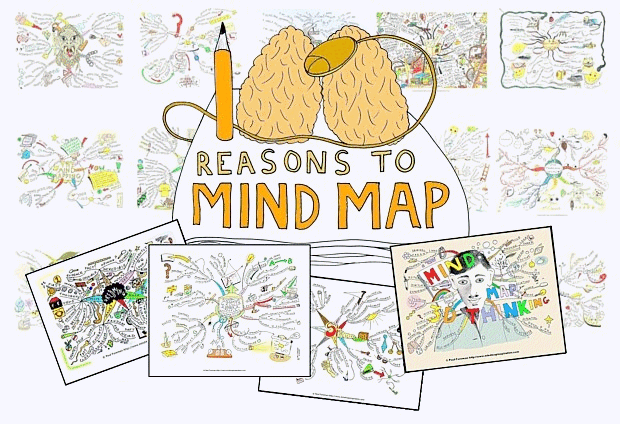Today, while I was finishing my reports cards, doing final calculations to figure out my students final marks, writing their comments and giving them feedback. I couldn’t help but notice that the marks I gave my students were all quite high. Usually, my average marks are around a B. This year, I am teaching grade 9 for the first time and my approach, especially teaching in an IB school, (Académie de la Capitale) is quite different.
First of all, I don't accept a mark lower than 80% this year (this idea I got from my online course that I am taking). When I mark a student’s assignment, I give them feedback and ask them additional questions for them to answer and in doing so, they will better achieve the learning outcomes while coming back to me with a higher quality assignment.
One of the courses that I teach this year is also an online course. Therefore my students are constantly emailing me for clarification and to ask questions. Their success rate is higher because they are completing an assignment to its fullest. I even have students that submit their assignment to receive feedback before I mark their assignment, thus allowing me to guide them in the right direction to achieve the outcomes. In an IB school, there is also the flexibility in learning methodology and so if I see a student who doesn’t get something, then I will create another task or change the activity to allow them the highest success rate.
I was sharing these present observations with my fiancé, who is starting out in a law firm, and we came to the conclusion that this approach is often used to train people in the real world. For example, in work, he will have to draft a legal document and then share it with his supervisor. She will provide him feedback and then he will go and make the necessary changes before returning with the best possible product.
As a teacher, our lessons can be peer reviewed, but often, experience is our guide: good old trial and error. We may try and teach a lesson one day and it doesn't go as planned, but do we give up and end it there? No, we go home, evaluate what worked, what didn't work and make the necessary changes before going back the next day to start again.
My point here is that by allowing our students the opportunity to try until they succeed and by providing them with the tools to do so, we are better preparing them for their future. In a rapidly changing world, they must have the courage to try once, receive feedback and then give more effort until they reach their goal
And that is why I love teaching IB! The structure of an IB approach creates the setting to prepare our students to be hands-on learners, to find the courage to succeed, to ask for clarification, to give feedback and to work collaboratively just like in the work force. This approach favors the classroom without walls approach that I have become very interested in integrating into my own teaching. Break down those walls!
First of all, I don't accept a mark lower than 80% this year (this idea I got from my online course that I am taking). When I mark a student’s assignment, I give them feedback and ask them additional questions for them to answer and in doing so, they will better achieve the learning outcomes while coming back to me with a higher quality assignment.
One of the courses that I teach this year is also an online course. Therefore my students are constantly emailing me for clarification and to ask questions. Their success rate is higher because they are completing an assignment to its fullest. I even have students that submit their assignment to receive feedback before I mark their assignment, thus allowing me to guide them in the right direction to achieve the outcomes. In an IB school, there is also the flexibility in learning methodology and so if I see a student who doesn’t get something, then I will create another task or change the activity to allow them the highest success rate.
I was sharing these present observations with my fiancé, who is starting out in a law firm, and we came to the conclusion that this approach is often used to train people in the real world. For example, in work, he will have to draft a legal document and then share it with his supervisor. She will provide him feedback and then he will go and make the necessary changes before returning with the best possible product.
As a teacher, our lessons can be peer reviewed, but often, experience is our guide: good old trial and error. We may try and teach a lesson one day and it doesn't go as planned, but do we give up and end it there? No, we go home, evaluate what worked, what didn't work and make the necessary changes before going back the next day to start again.